SimplySign
There are two applications under the name SimplySign - SimplySign Mobile & SimplySign Desktop. To use Cloud CODE certificates from the certification authority Certum - Certum Cloud Code Signing a Certum Cloud EV Code Signing you must have both applications installed.
The official application website can be found on the CA Certum website - SimplySign.
SimplySign (Mobile)
- mobile phone application
- generates time-limited tokens to login to the certificate store (TOTP – Time-based One-time Password)
- download on Google Play/App Store or certum.eu
- the application is activated after issuing the CODE certificate
- it is possible to transfer settings to other mobile phones for teamwork
- Certum - SimplySign Android manual (PDF)
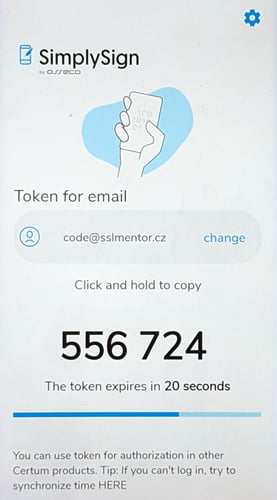
SimplySign Desktop
Desktop application from Certum. The SimplySign Desktop application emulates the connection between a physical crypto card and a card reader on a computer and creates a connection to the certificate store.
- for Windows/Mac OS X/Linux
- for download on the website certum.eu
- to use CODE signing certificates, you install only SimplySign Desktop, there is no need to install proCertum SmartSign, which is part of the installer
- files are signed using SignTool, ClickOnce (Microsoft .NET) etc.

After successful login, connection information will be displayed.
The connection is active for about 2 hours. During this time, you can sign an unlimited number of files.
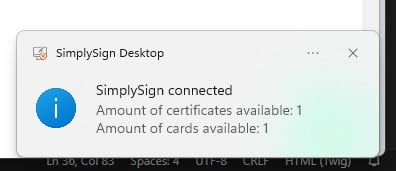
By running the Certificate Manager tool (Certmgr.msc) we can check the correct connection to CODE Signing certificate. After clicking, you should see information about ownership of the private key.
Warning: CODE certificate is located in Current User. If you were in the Local Computer repository, you will not find the certificate here.
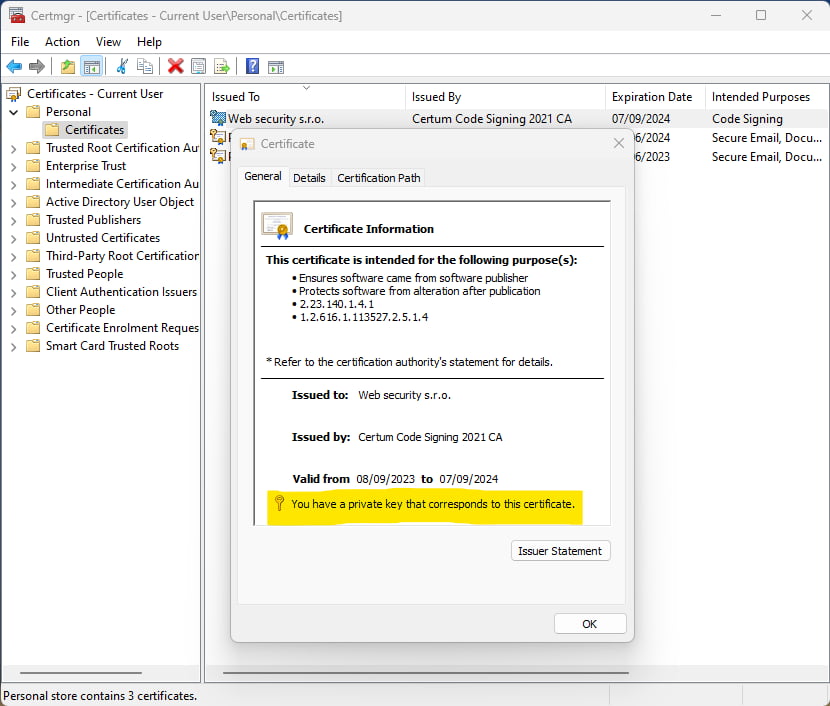
You can now test your first signature using the SignTool program.
signtool sign /debug /a /fd SHA256 MyApp.exe
For more information, examples of commands and parameters, see the help for programu SignTool.
Where next?
Back to Help
Found an error or don't understand something? Write us!






