OpenSSL
OpenSSL (www.openssl.org) is a universal cryptographic library implementing TLS, SSL and protocol tools. Ideal for working with SSL certificates.
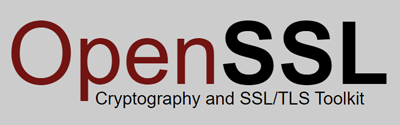
OpenSSL for Windows
Functional OpenSLL for Windows can be downloaded at https://slproweb.com/products/Win32OpenSSL.html.
Win32 or Win64 OpenSSL Light in the latest version (approx. 3MB Installer) is sufficient for generating and easy work with keys.
The OpenSSL version detection command with the "version -a" switch prints complete version information.
openssl version -a
To function OpenSSL properly on the Windows command line, you must set the System variable: Path to which you enter the path to the /bin directory of the OpenSSL installation.
Windows 8 - System -> Advanced system settings -> Environment variables ... -> System variables -> Path -> add ";C:\path\OpenSSL-Win64\bin" after the last content.
Windows 10/11 - System -> Advanced system settings -> Environment variables ... -> System variables -> Path -> New and add the path again, eg C:\Program Files\OpenSSL-Win64\bin".
OpenSSL for Mac OSX
How to install OpenSSL on Macs is available at macappstore.org.
OpenSSL cookbook
Interested in more detailed information about OpenSSL and working with this library? Then there is the free download OpenSSL Cookbook By Ivan Ristić with comprehensive information about the properties and commands of this library.
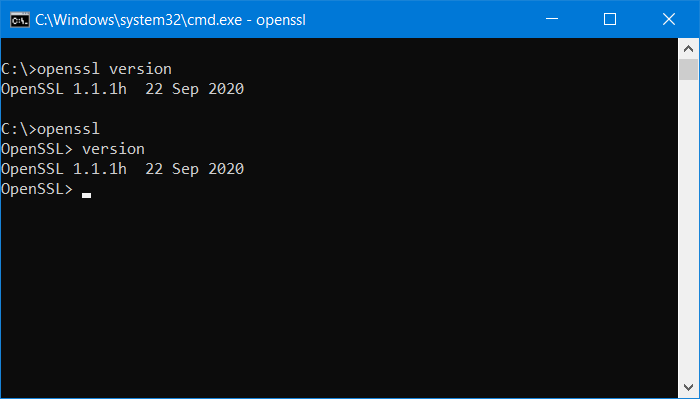
Where next?
Back to Help
Found an error or don't understand something? Write us!






